New
Without question, 'Baby Boomers' make up a large portion of personal training clients regardless if you're managing a studio or large facility.
That said, our friends at Human Kinetics and Cal State Fullerton published Senior Fitness Assessments that a large portion of the TrainerMetrics community use on a frequent basis.
These assessments include:
- Body Mass Index
- 30-Second Arm Curl
- Back Scratch
- Chair Sit & Reach
- 30-Second Chair Stand
- 8-Foot Up & Go
- 6-Minute Walk
- 2-Minute Step
The problem is that until recently these assessments did not exist within TrainerMetrics…until now.
Today, everyone has access to our Senior Fitness Metrics within any Testing, Metrics, Notes, or Reporting module in TrainerMetrics.

If you're interested in activating these Metrics for your clients make sure you update your Account and Profile Settings so your Supervisors and Staff have access to these new tools.
Your clients may not want to have their skin pinched, lift heavy barbells, or run on treadmills to evaluate their fitness but they likely would be willing to perform some of these new assessments to understand if they are becoming more mobile and active.












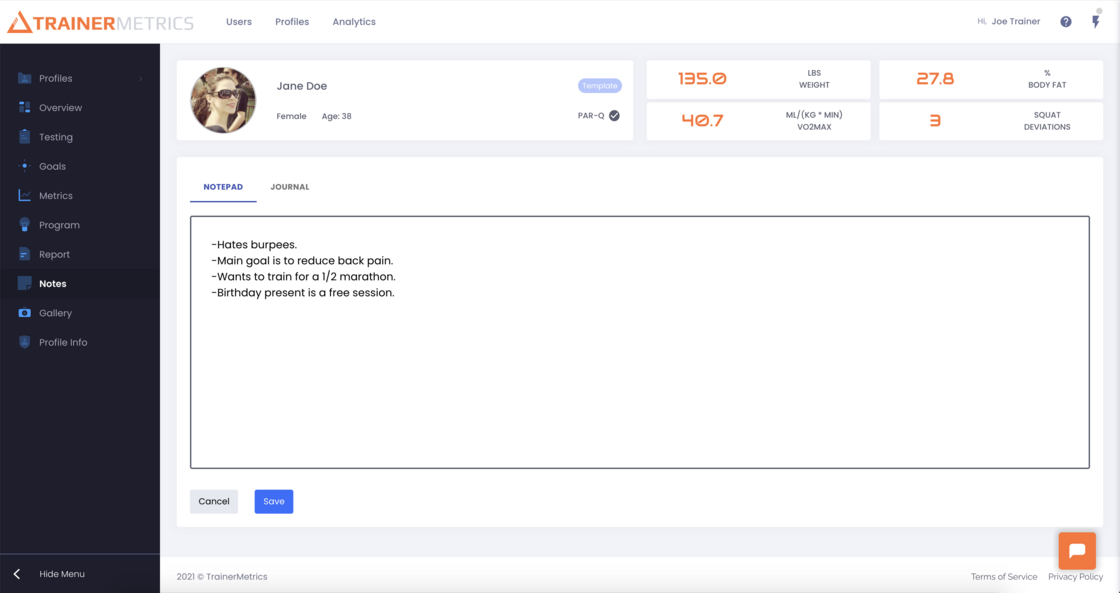





 *Weight is set at the account level to a default of 42 days.
*Weight is set at the account level to a default of 42 days.






